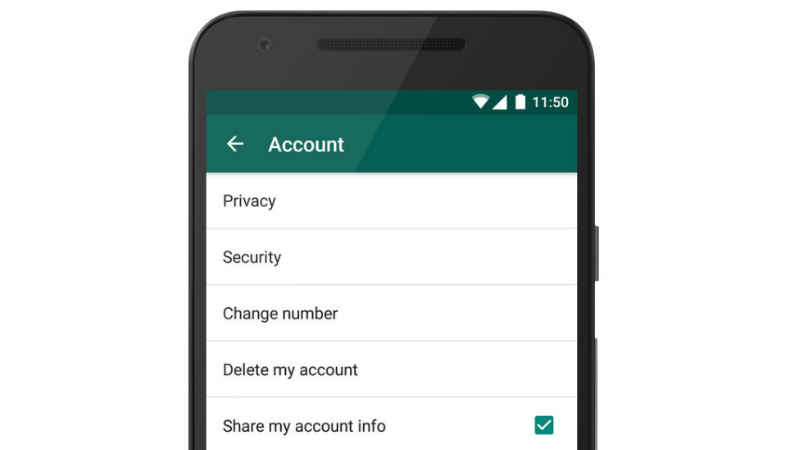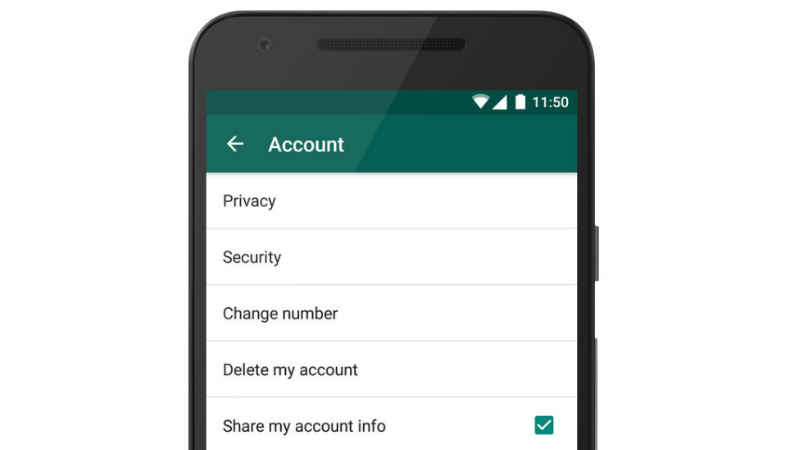
Do not agree to WhatsApp’s updated terms of service
WhatsApp will notify you of the change to its terms of service. When you open the app, you will see a page that says this, and asks you to tap agree. If you are on this screen, follow these steps:
- Tap Read
- Uncheck Share my WhatsApp account information with Facebook…
Second method to stop WhatsApp from sharing your details with Facebook
If you’ve already tapped Agree, or did so without reading, then you can still stop WhatsApp from sharing your details with Facebook by following these steps:
If you are on iPhone:
- Tap Settings > Account.
- Uncheck Share my account info.
These steps will work on Android:
- Tap the three dots icon on the top-right.
- Tap Settings > Account.
- Uncheck Share my account info.
This will stop WhatsApp from sharing your data with Facebook. If you haven’t seen the updates terms of service page, or the setting mentioned above doesn’t show up in the app, these changes haven’t yet been rolled out to your device. They will show up soon, so be sure to keep these steps in mind.