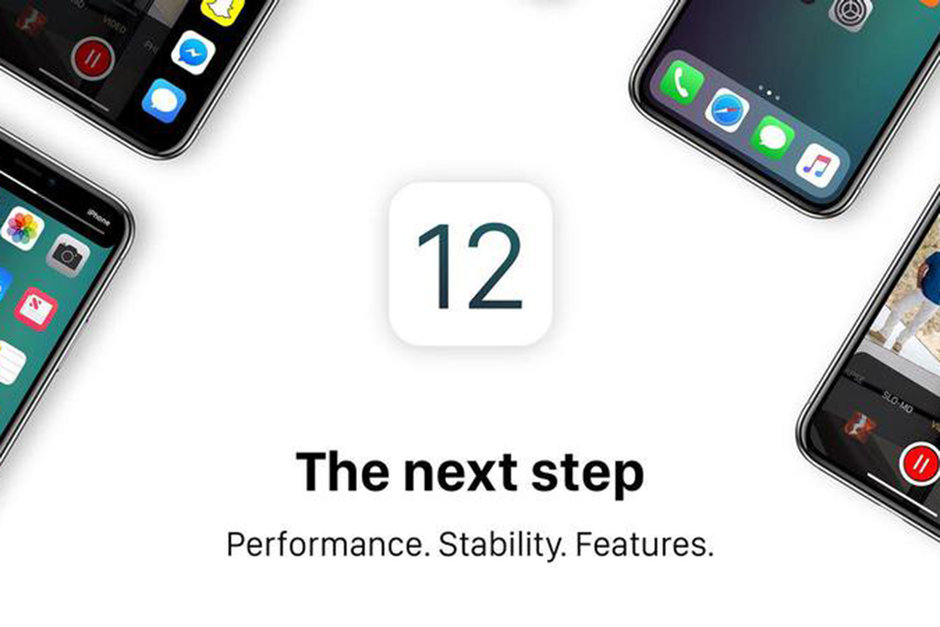
iOS 12 release date COUNTDOWN: What time does iOS 12 launch? Which devices can be updated?
Every year Apple unveils the next big update to its mobile operating system and this year the new version is iOS 12. While the focus is not on massive new features, but small updates such as improving performance on older devices, everyone should download this update because it adds certain security improvements and lots of nifty features. As always, the update can be installed directly from the device via Wi-Fi or via a Mac or Windows machine through iTunes. Before you proceed, don’t forget to take a complete backup of you iPhone, iPad, or iPod touch. We’ve detailed the steps for both methods below, but before we get to that, you should check the iOS 12 release time and if your device is getting the iOS 12 update.
iOS 12 – How do I get the new update?
Once the update is live – any time after the time listed above – you can perform the following actions on your Apple device:
- Go to Settings > General > Software Update. This will begin the process of checking for updates on your iOS device and you will see the iOS 12 update in a bit.
- Tap Download and Install.
This will start the process of downloading iOS 12. The speed obviously depends on how fast your Internet connection is. Note that this needs Wi-Fi and cannot be done over a mobile data connection. - When the download is complete, tap Install.
- Tap Agree when you see Apple’s Terms and Conditions.
- Your iOS device will restart and iOS 12 will be installed.
There should be an option to update your device to iOS 12. Plug in your device, make sure you’re connected to WiFi and you can get started.
Read More: Recent Lauched Iphone and Apple Watch series 4
How to download and install iOS 12 via iTunes
As long as you have a PC or a Mac that is connected to the Internet, you can easily update your iPhone, iPad, or iPod touch to iOS 12. Before you proceed, we suggest backing up your device and then follow these steps to install iOS 12.
- If you don’t have iTunes already, you can go here and install it. Once that is done, open iTunes.
- Connect your iPhone, iPad, or iPod touch to your computer via the charging cable.
- On iTunes, your device’s icon will show up near the top-left. Click that icon. You might have to unlock your device for the icon to show up.
- Click Summary on the left pane in iTunes.
- On the right pane, you will see a button labelled Check for update. Click that.
- Once it finds the update, click Download and update and follow the on-screen instructions to guide you through the rest of the process.
iOS 12 – Compatible Hardware
Not every Apple product will be available to install and run iOS 12.
Here’s a full list of compatible products:
- iPHONE – iPhone X, iPhone 8, iPhone 8 Plus, iPhone 7, iPhone 7 Plus, iPhone 6s, iPhone 6s Plus, iPhone 6, iPhone 6 Plus, iPhone SE, iPhone 5s
- iPAD – iPad 12.9‑inch iPad Pro, 10.5‑inch iPad Pro, 9.7‑inch iPad Pro, iPad Air 2, iPad Air, iPad 5th generation, iPad mini 4, iPad mini 3, iPad mini 2
iOS 12 – What’s new?
There are a slew of new features dropping with the new iOS update – a comprehensive list can be found here.
For a quick rundown, though:
- You’ll be able to monitor your device usage with weekly reports, breaking screen time down into minutes/hours per day.
- You can set limits on apps and automatically set up a Do Not Disturb during the night
- A new morning Lock Screen designed for better morning phone usage
- Performance boost
- The Camera app should now launch up to 70 percent faster, the keyboard appears up to 50 percent faster, and typing is more responsive.
